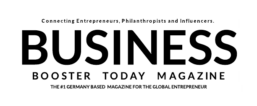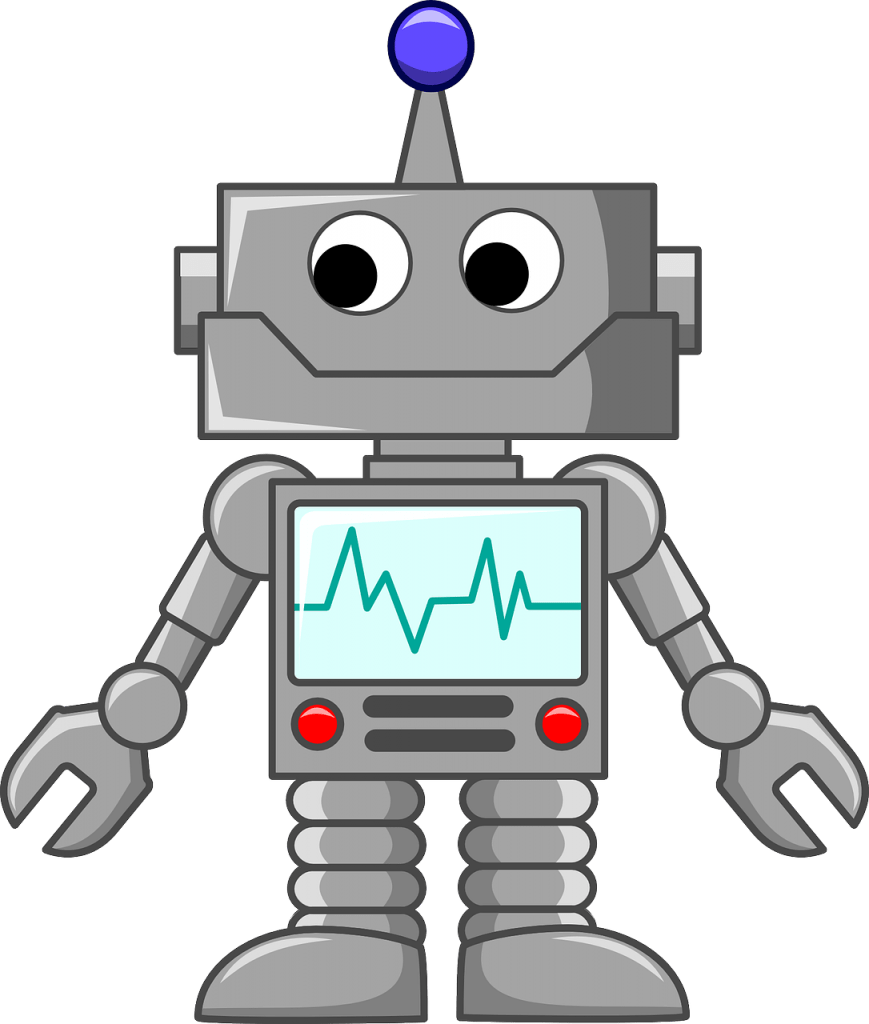Roby, our newest addition to the team, doesn’t take breaks, works 24/7 if needed, never complains or gossips, and won’t ask for a raise! A dream come true, right?
Kind of. But more accessible than that.
What is Roby?
Roby is our nickname for a computer program that repeats manually executed activities and automates it. It is based on Robotic Process Automation (RPA) technology. Since this term isn’t even very memorable in its abbreviation, we nicknamed it Roby. After initial setup, Roby executes tasks without further human interaction, which means that you just created more available time and increased your efficiency.
Each activity or process is executed by a so-called “bot”. This is a program that executes a series of tasks. An RPA software comes with several such bots to take on your processes. One bot is executing one task at a time. If you want to execute several tasks in parallel, you need several bots.
So, a bot is a computer program and you have to teach it, however, the good news is that you don’t need to be a programming guru. In fact, it doesn’t require any programming skills to set up such a bot. The bot learns by watching you executing a task and records what you are doing. When finished, you replay the recording and check if the bot got everything you did or if a step was missed. If it didn’t record everything, you can add a step manually or repeat the recording process with longer breaks in between the steps.
The user-friendly surface of this technology makes it a lot more applicable to less tech-savvy people. No encrypting of software code. It works like a video recording and you can even intervene manually in case something is off.
What can Roby do?
Sounds great so far? But what can it actually do for you?
As with any process automation, the golden rule is: Garbage in, Garbage out! The results and effectivity of this tool depends on how you use it.
Let’s look at 3 specific examples how Roby can help you:
1. Data handling: e.g. archiving or deleting data. Usually, there are legal requirements on how long you need to store certain data. Not all systems contain automatic archiving or deletion features. However, over time, significant amount of data can collect, and handling this data manually, can easily occupy weeks of working hours. This isn’t value-adding, so create the right environment and have the bot do it!
2. Exception handling for low-value processes: You can apply RPA in areas where you have specific rules in place, which create additional work but are not creating any value. For example: You are not allowed to pay an invoice when the goods receipt isn’t available. The goods receipt has to be issued by a person and somebody forgot to do so. If the supplier delivered the products before or with the invoice, you now need to investigate what went wrong since you received the products but can’t release funds due to the missing goods receipt rule. Depending on the product cost, this manual investigation creates process costs which can be much higher than the value of the purchased item. In such a situation, automatically issuing the receipt for goods up to a certain threshold can save a lot of money and time.
3. Gathering information from various sources, compile and distribute them: You may be looking at specific indices which are important for your business on a daily basis. You may need to collect this information from various websites or departments and copy & paste them into the same file, e.g. for daily updates or management reviews. This could be price indices for raw material, market information for specific industries, important information about your main suppliers, important information on some of your prospects and countless other information. Instead of chasing all this information yourself and copying them into whatever form you are using, you can let the machine do the job and simply receive an email with the information summary attached to it. This way, you can focus on reviewing the information and putting it to the right use. This bot application can also save the investments for connecting different systems via interfaces. Instead of developing a complex interface to connect various systems, the bot can jump between them and perform the tasks.
What are the limitations?
RPA technology can only accommodate repetitive processes that follow the exact same steps every time. If you perform a task differently each time, you can’t use a bot for it. If you move or re-name an involved document or folder, the bot might not be able to complete the task anymore. It is important to set up and maintain an environment in which the bot can work. When you manage to standardize your working paths, then a bot can do the mindless repetitive activities while you stretch your brain with more complex tasks.
[Side note]: Standardizing your processes is not only helpful for a bot but also for delegation to other colleagues. Therefore, this should be a priority in any case.
I would strongly recommend to not use bots for core-business relevant processes, but rather to relieve from repetitive tasks. For example, I wouldn’t automate critical or important external communications or bookings with financial institutions. However, you can use bots to prepare your documents, so you can double-check the information and then complete the task. When automating more complex process, you want to split it into smaller junks and include some control gateways. Never trust blindly! Let’s not forget that we want to use an easy to use tool to increase our efficiency, not to create complicated setups which can collapse and leave us worse than before.
Another limitation is, that RPA technology isn’t applicable for any situations, which requires conceptual thinking. It only executes standardized commands.
A bot is slower than a human being. Especially when you work on the internet, the bot needs to wait for the page to finish loading. Depending on your network speed and page size, this can take a while. However, the bot is stupid and only repeats what you showed him. So, when recording your process flow, you need to take it slow and give it some time, or the bot won’t be able to work because he is already proceeding to the next step without the previous step being completed, because a page wasn’t finished loading. In case you want your bot to execute a task which requires internet access, it better be a stable connection. On the plus side, the bot doesn’t need to take breaks or sleep. Yes, it’s true, bots never sleep. They can work 24/7. This means, that even though the bot might be slower executing a process once, it still might be faster throughout the day. Run the numbers and compare. Don’t forget to include the setup time. If it takes longer to set up the bot than completing the actual task, just do it manually. It goes without saying that if important things have to happen fast or spontaneous, a bot won’t be much use.
Some people like to automate everything and easily fall in love with technology. Be careful and do a business assessment on which tasks you really want to use a bot on. Depending on the process, there can be potential damages. Assess this beforehand. Also, do an actual business case while assessing the process. The process may be bot-able and safe to do so, but still faster when done by human hand. Run the numbers to find out what to do.
How difficult is the setup?
Let me put it this way: An intern did the entire initial setup. No programming skills, not a computer genius – everything through Youtube self-study. It didn’t take long until the first bot was doing its magic. It really isn’t all that difficult. Do you have to invest some time to learn how to best use this tool? Yes, of course. You invest a little time upfront, to have more time coming back to you. Once set up, you only have to maintain the environment the bot is working in, and maybe make minor adjustments.
How to choose a suitable provider?
There are many different providers on the market, and each offers a slightly different technological solution. Which provider you select, depends on what exactly you plan to do with the system. Do you want to automate processes across different systems? Do you need to work on field level of certain applications? Or is a graphical recognition of data enough? How many different processes do you need? Will you execute them all in parallel or one after the other?
Most providers offer test versions of their products, so you can test the usability for your specific application. In most cases you can find videos on Youtube to see the real-life setup and use of the programs with explanations of the interface.
When introducing bots to your work, I’d recommend starting with easy, short processes and slowly increase complexity. This will also help your colleagues or employees to adopt this technology, as trust builds over time. Don’t try eating the elephant in one big bite by pushing it on everybody at once. This is doomed to fail.
What if your employees are skeptical?
Yes, of course such technologies are a way to reduce the amount of manual labor that you need to execute the current number of tasks that you have on your desk. However, it also frees up resources, to work on the really important topics of your business. I am sure that you have a bunch of things that you would like to do in your business but there is just “no time”. I have such a list in my table. I call it “the parking lot”. These are things that I consider important, that would move us forward and that I don’t want to forget, but there is just no time to really start processing them. With freeing up resources via automation, you will finally have the time to tackle such tasks.
A second point to consider is that RPA technologies automate only jobs that are 100% repetitive and where no real thinking is required. Let’s be honest: Who really wants to do such tasks day in day out? These are the type of tasks, where people tend to sleep in or start thinking about their next vacation, they drift off mentally and – in most cases – don’t unleash their full potential that they are capable of. Would it not be interesting to see, what employees that don’t have to worry about such repetitive tasks anymore, can REALLY do for your company?
What’s the future of RPA?
If it’s so amazing, then why isn’t everybody using bots?
Currently, RPA is only executing standardized commands. But even this simple use case is not adopted widely yet. An article at CIO.com states that less than 10 % of large enterprises apply RPA tools today. They expect an adoption rate of more than 40% amongst large enterprises by 2020.
“With further development of Artificial Intelligence and Machine Learning technologies, RPA will be able to perform more complex tasks, and it might be able to learn and improve without human interaction.”